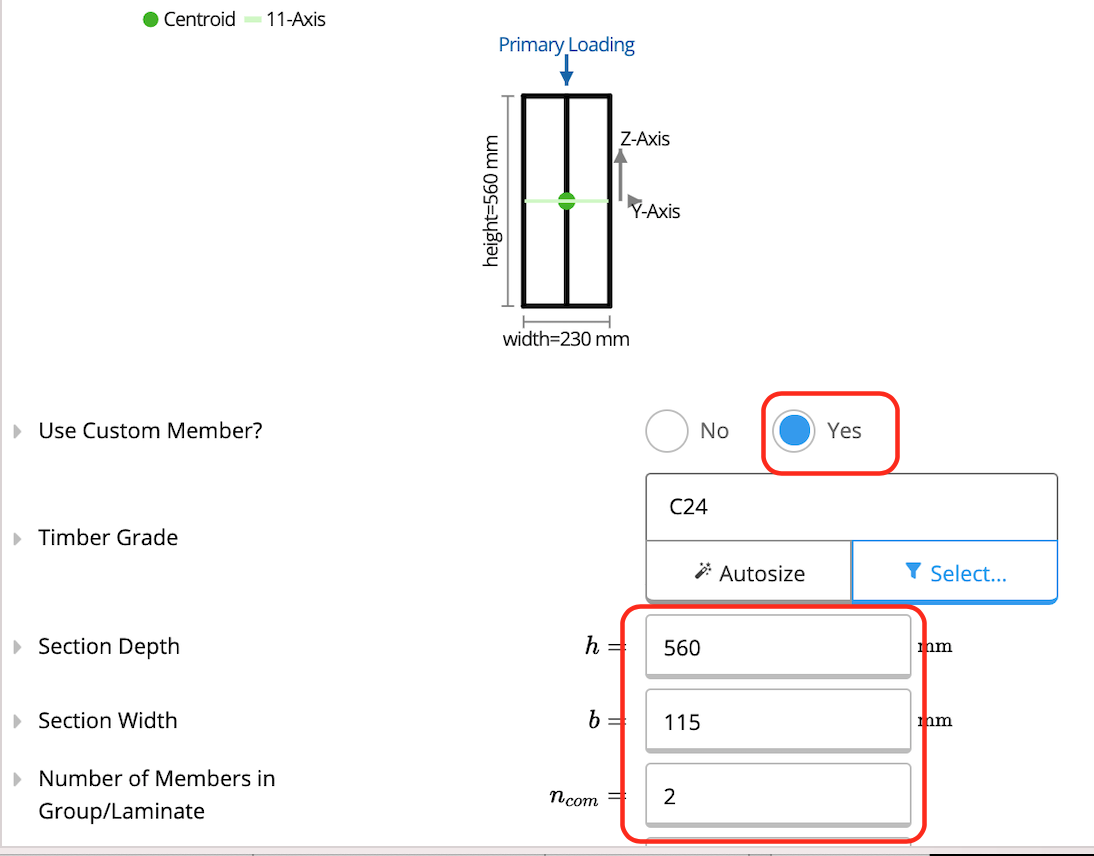Background
The EU timber beam calculator can be used to calculate both the demands as well as the resistance of a straight beam.The analysis capabilities include:
- Point transverse forces and point uni-axial moments (excluding torsion)
- Line Loads (including linearly varying)
- Distributed Loads (including varying tributary width). For details on tributary widths, refer article 170-what-is-tributary-width
- ULS: Moment Resistance (EN 1995-1-1:2004 Cl 6.1.6)
- ULS: Shear Resistance (EN 1995-1-1:2004 Cl 6.1.7)
- ULS: Lateral Torsional Buckling (EN 1995-1-1:2004 Cl 6.3.3)
- ULS: Bearing at Supports (EN 1995-1-1:2004 Cl 6.1.5)
- SLS: Deflection analysis
- Softwood and Hardwood Timber
- Laminated Veneer Lumber (LVL)
- Glue Laminated Lumber
Tutorial
In this worked design example, we will go through the design process of a single-span LVL floor bearer. It will be holding 5 equally spaced beam floor joists and a residential live load. Joist spacing is at every 1500mm, and the beam is laterally restrained at every joist. It is for a residential ground floor hotel room in the United Kingdom (Category A3). This satisfies Service Class 1 for LVLs.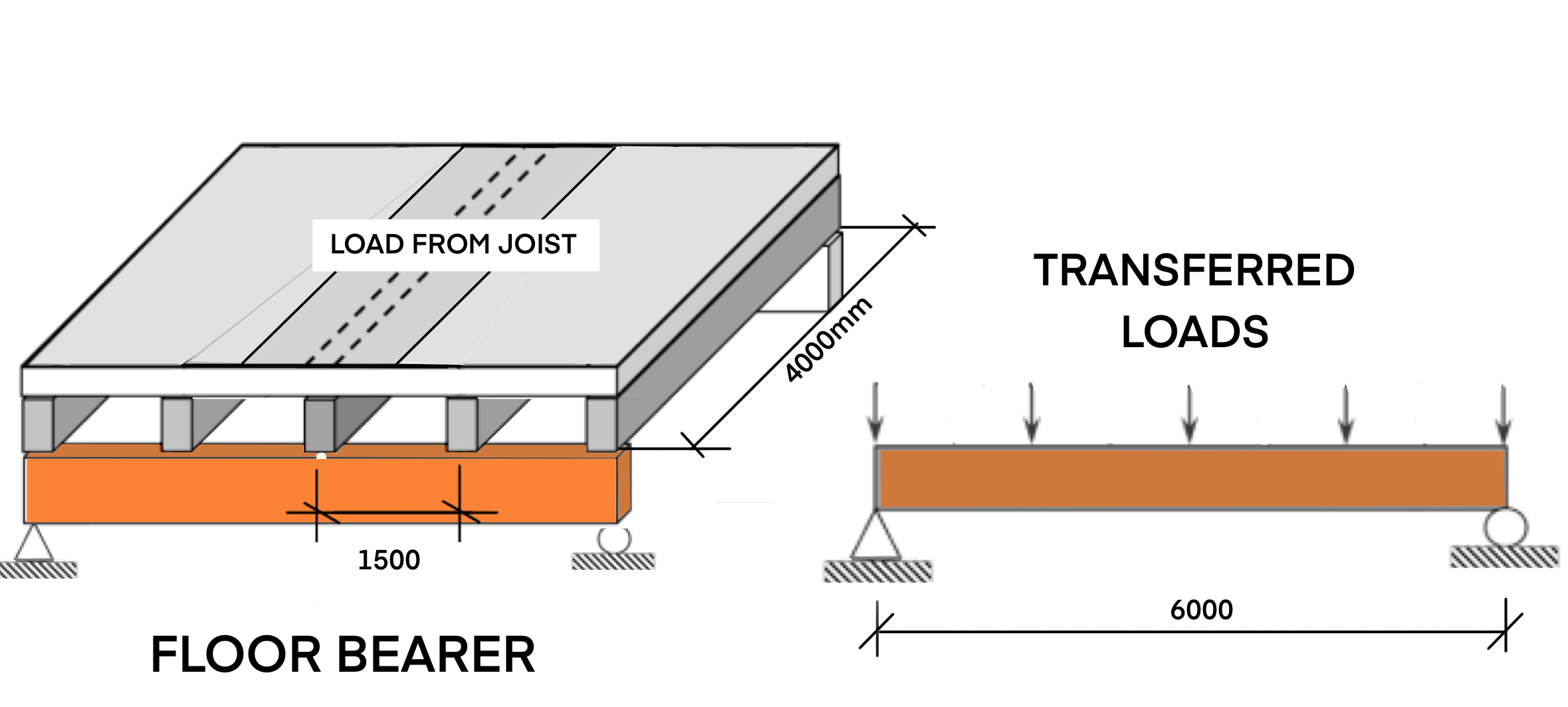
1. Create a Calculation
When adding a new timber beam calculation, you can select between various types of residential timber beam. The sheet and calculations for each are the same, however, some default values and criteria, such as deflection limits and centre to centre spacing, have been made specific to each beam type. For this example, we will select a floor joist.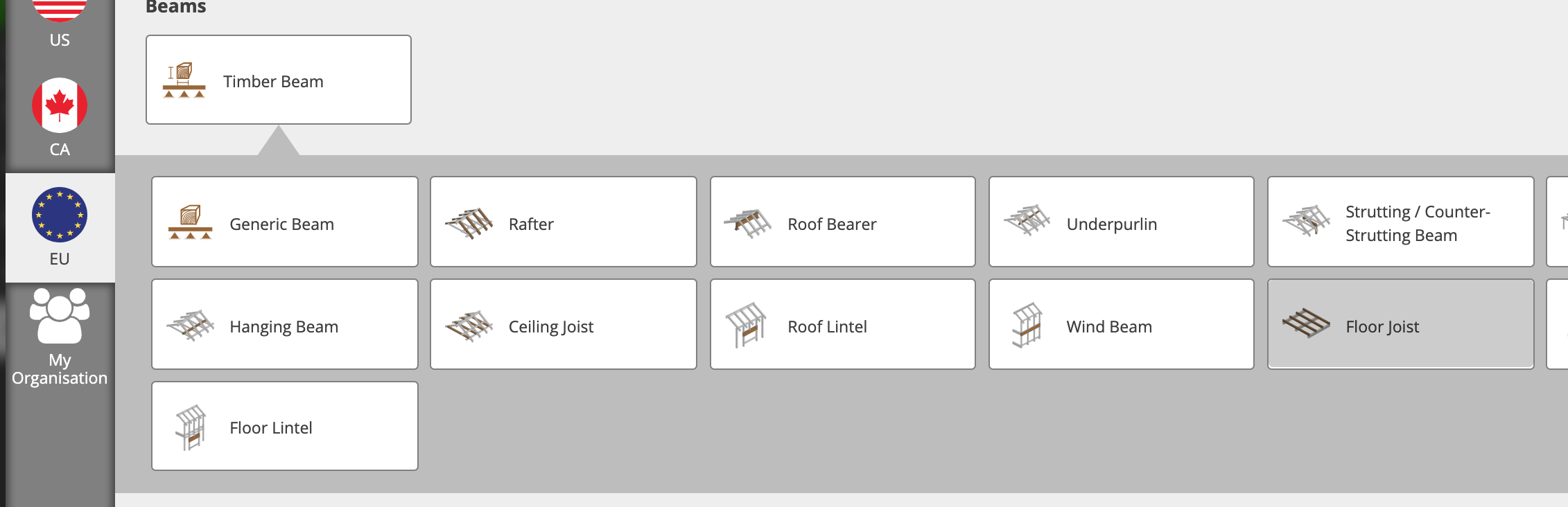
2. Entering our key properties
Quick Tip - If you’re ever unsure what something means in ClearCalcs, simply click the field label for references, checks, conditionals, and descriptions. First, we enter the key properties of our beam:- Member Type - Clicking “Select” will open a list of all properties and allow you to select timber sizes from a database, or custom dimensioned timber. Refer to related article Quickly finding the best section with the member selector. We want to use a Kerto-S Laminated Veneer Lumber and initially select a member based on past experience:
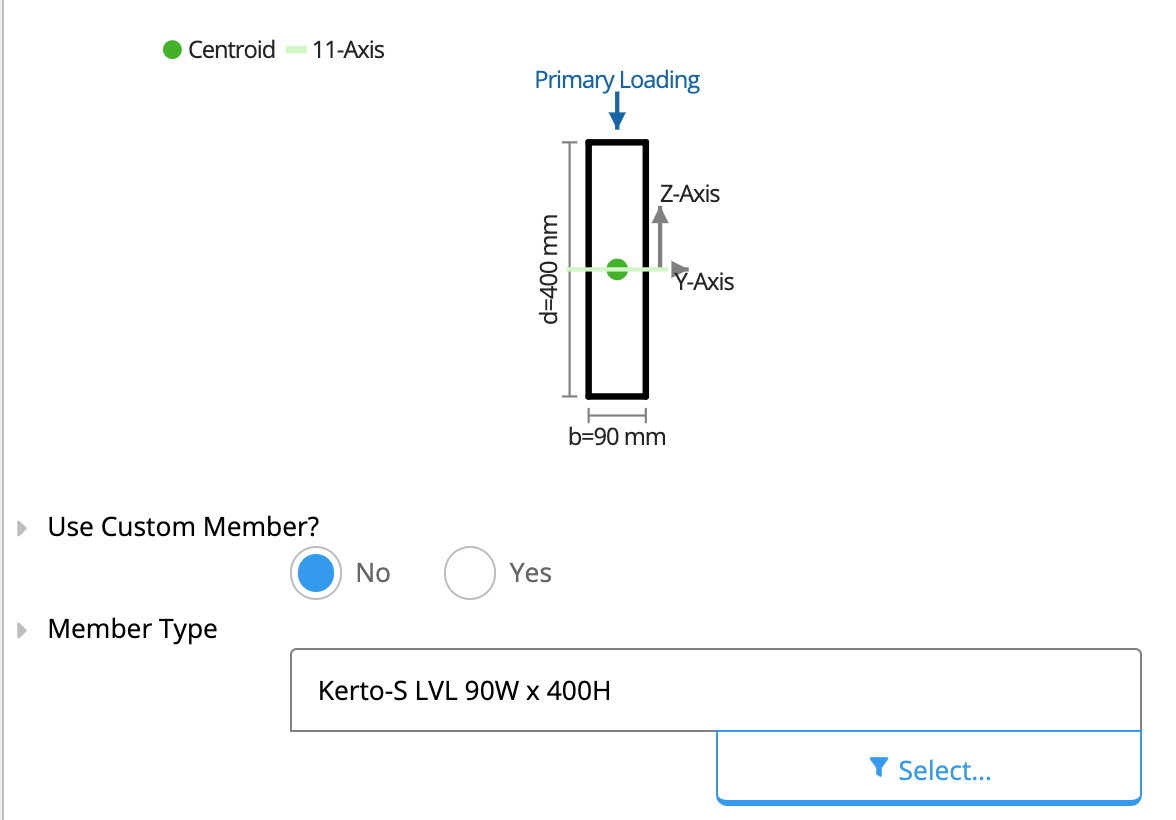
- Total Beam Length - The length between start and end of the beam, irrespective of the support conditions. We select 6000 m.
- Length between lateral restraints - We are confident that the beam has adequate lateral bracing at each joist, so the length between lateral restraints is equal to our spacing of 1500 mm.
- Member Orientation - All timber beams can be analysed bending about either Y or Z-axis. Where it is bending about the minor axis, some checks are not required (e.g. lateral torsional buckling). In our case we select “Loaded from Top”
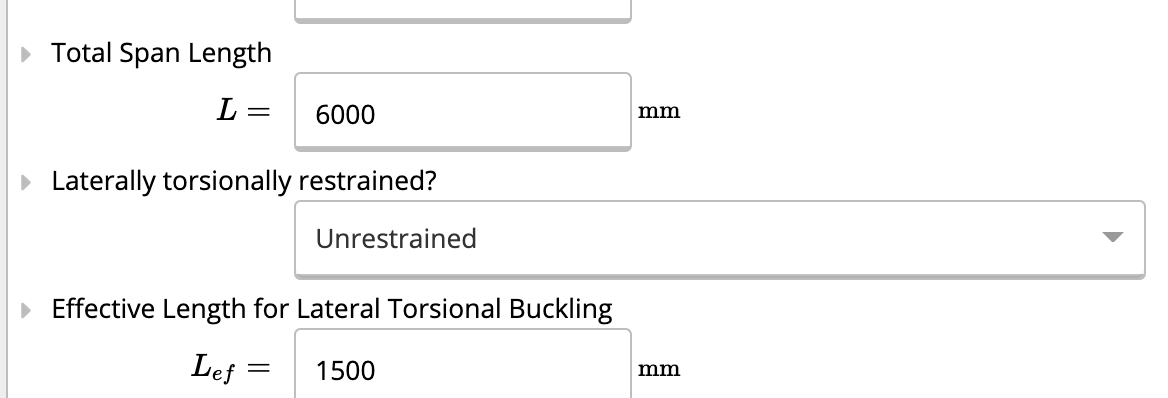
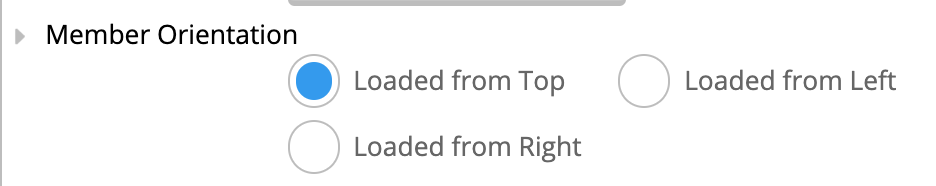
- Position of Supports from Left - The support conditions may be at any position along the beam. A cantilever can be created on either end by moving the support condition away from “0” or the “Total Beam Length”. In our case, the default simply supported position is adequate. The bearing length is used for bearing calculations l_contact to determine the effective bearing contact area and capacity.
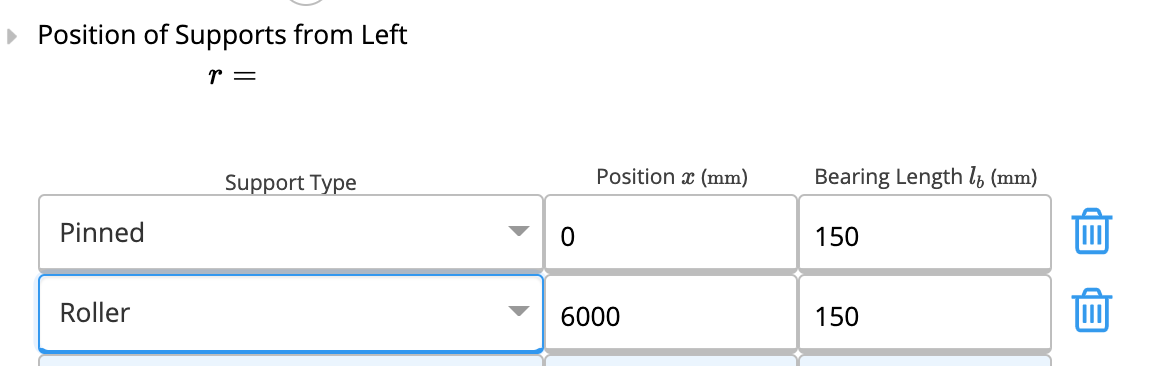
3. Load Details
ClearCalcs offers a number of ways to enter loads, to suit a range of uses. These include:- Distributed Loads (kPa)
- Line Loads (kN/m)
- Point & Moment Loads (kN or kNm)
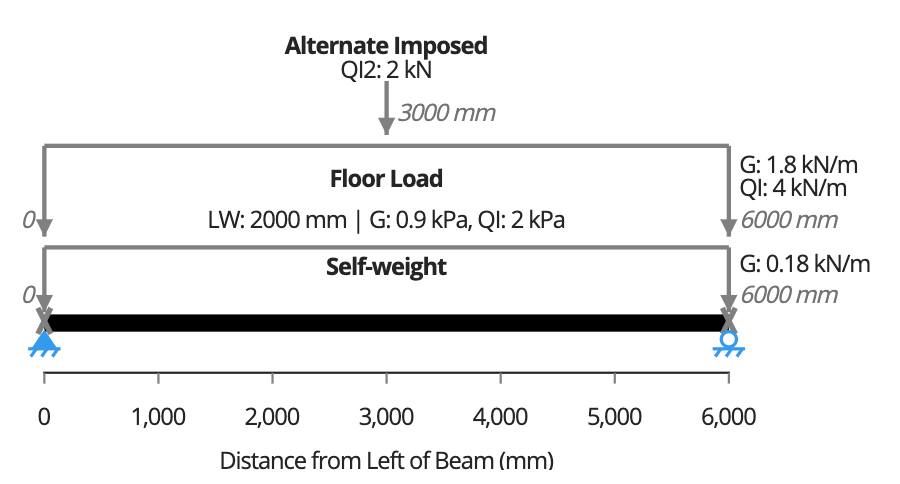
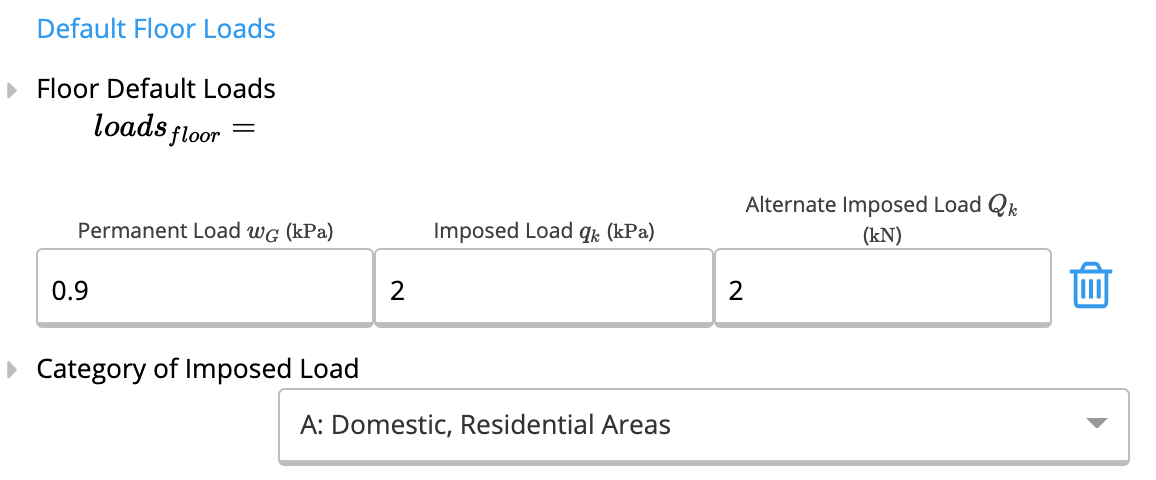
- Dead load - leave as 0.9 kPa to reflect the weight of the joists and flooring materials.
- Live Load - leave as 2 kPa to reflect the British National Annex Table NA.3,.
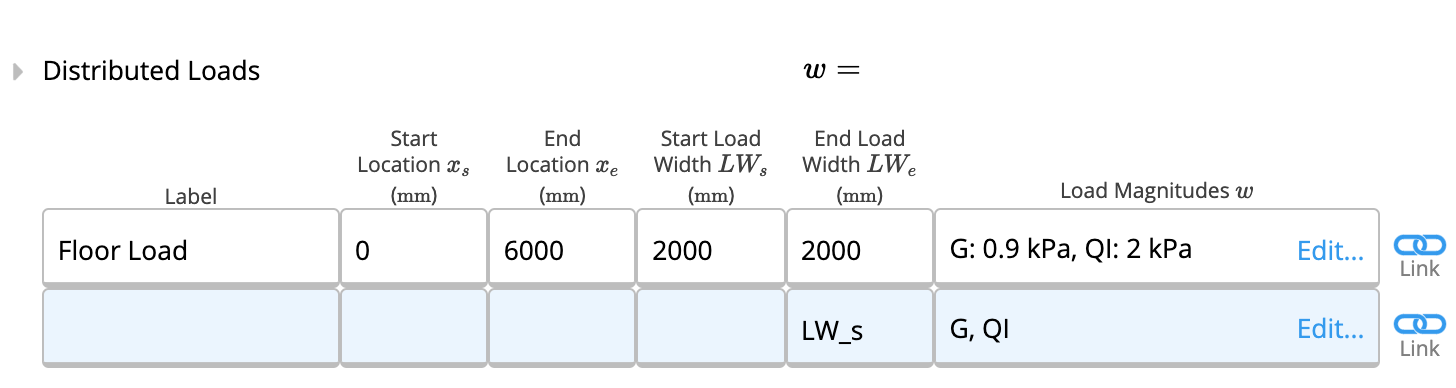
- Live Load - EN1991-1-1:2004 Cl 6.3.1.2 (3) requires that a concentrated load Qk acting alone should be taken into account. Using the British National Annex Table NA.3, we confirm Qk = 2 kN live load should be checked. ClearCalcs “alternate” imposed loads QI, QI2 and QI3 are applied separately from each other, however are combined with other dead, snow, wind load types.In this case, it’s pretty clear that it won’t govern, but we will still apply for the example. Since the concentrated load doesn’t apply at the same time as the UDL, we’ll apply it in the “Point & Moment Loads” section.
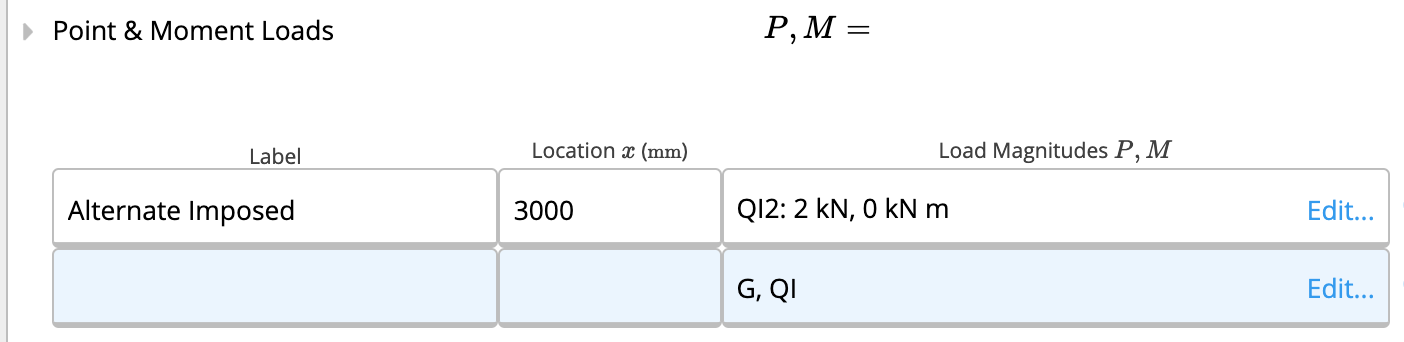

4. Informational and National Annexes
EN1995-1-1 identifies a number of clauses that may be specifically overridden by national annexes, which are summarised in the Foreword under Section “National Annex for EN 1995-1-1”. ClearCalcs offers a handy section “Information and National Annexes” that gives access to review or alter these parameters quickly. Service Class - The service class dropdown affects the duration factors k_mod and the deformation factor k_def. We will set this to Service Class 2 in accordance with British National Annex Table NA.2 (Ground Floors). You will see a quick overview of of the selected factors: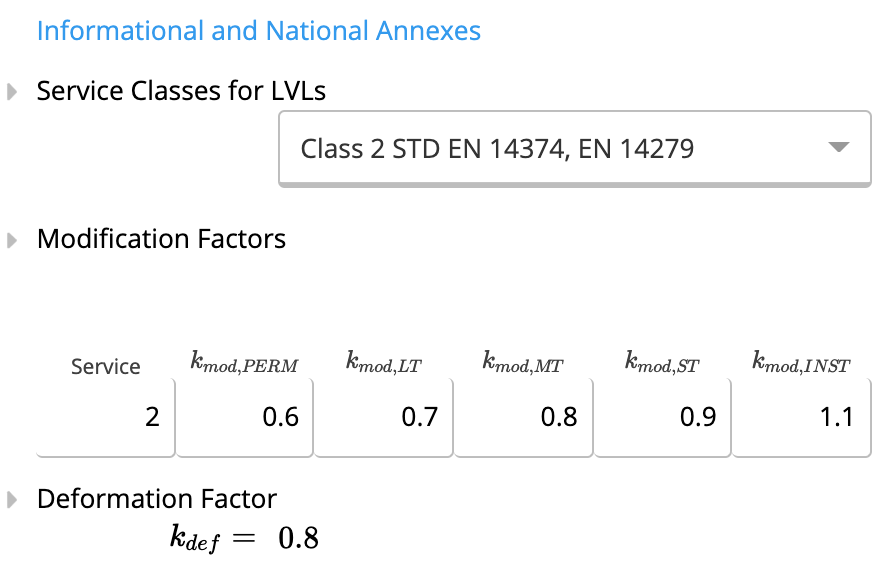
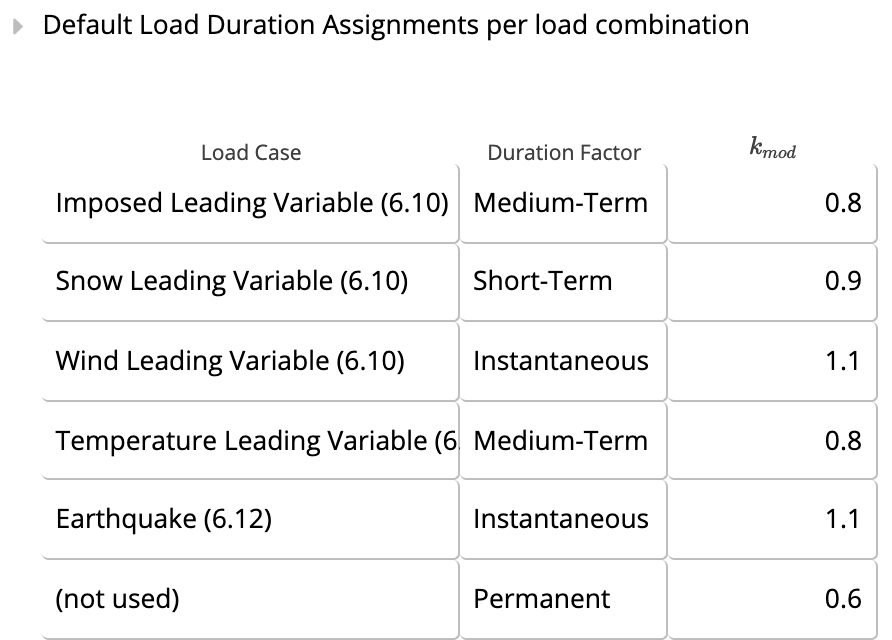
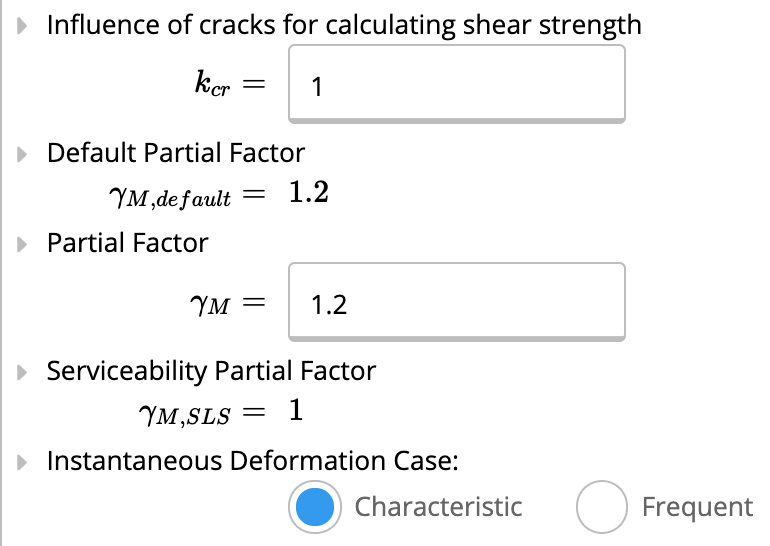
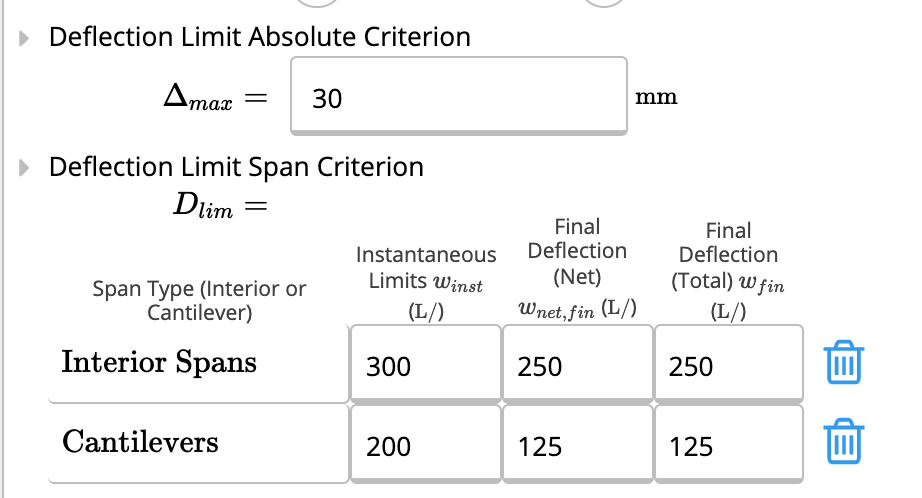
5. Section selection
At this point, we can see that our beam passes, with the highest utilisation of 90% for deflection. However, we want to make sure we’re getting the most out of our member, so go back to the member selector and review the various options available. We note we can achieve a fully utilised beam by reducing the thickness to a 81 thick LVL beam, instead of 90mm.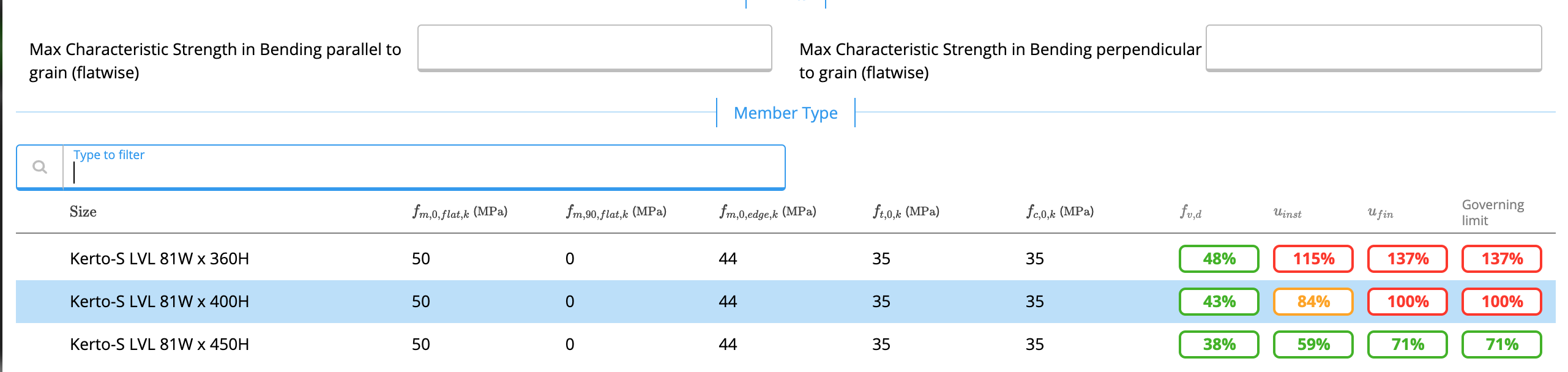
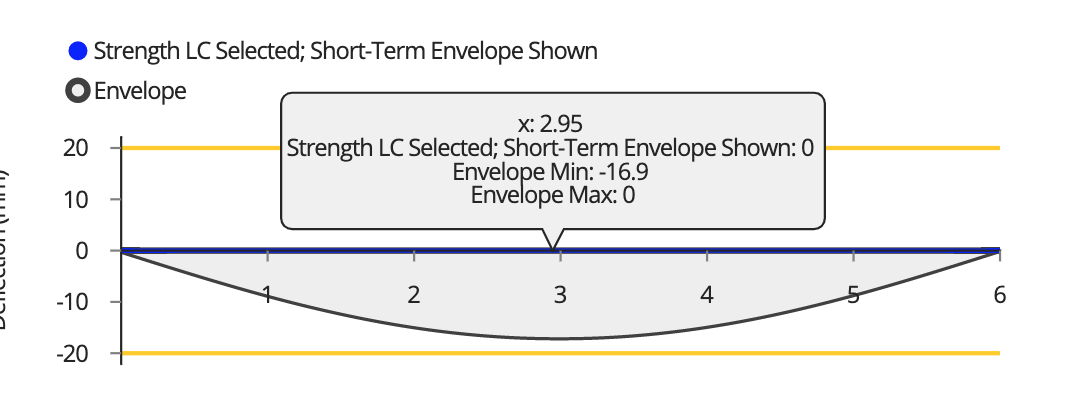
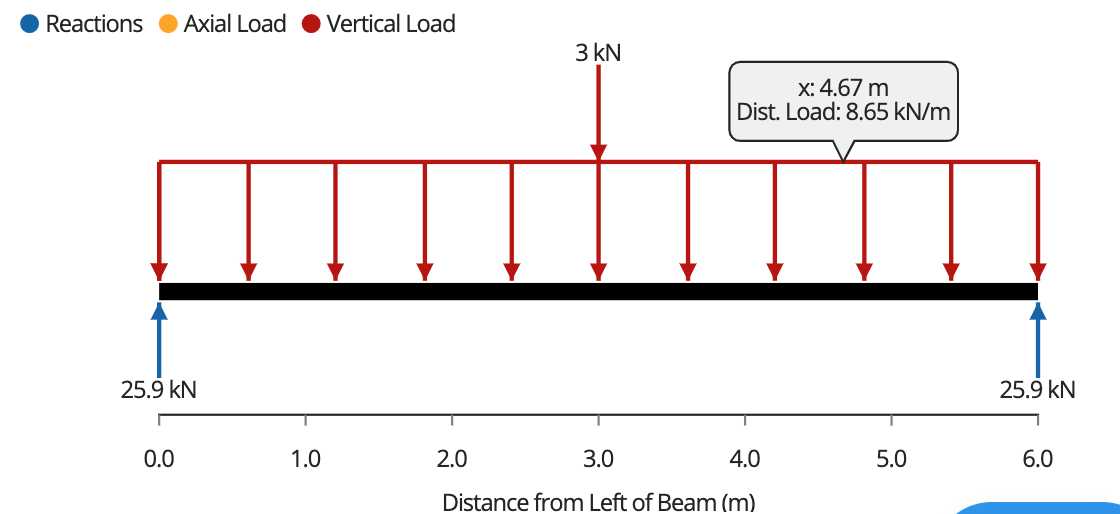
7. Printing and Member Schedule
Printing: We can now print our fully designed. Before finishing, let’s write a Comment to ourselves. This will appear in the printout.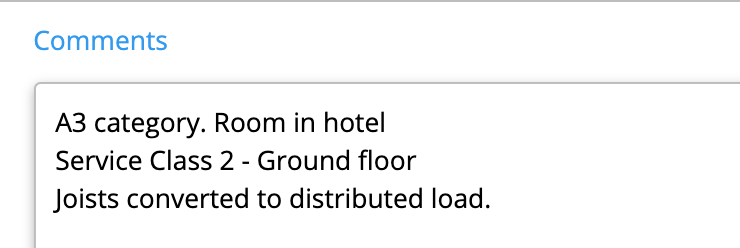
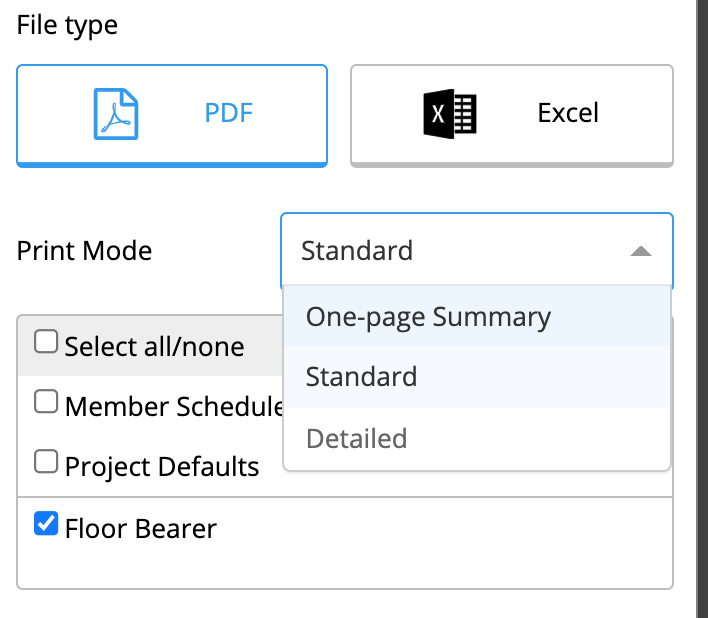

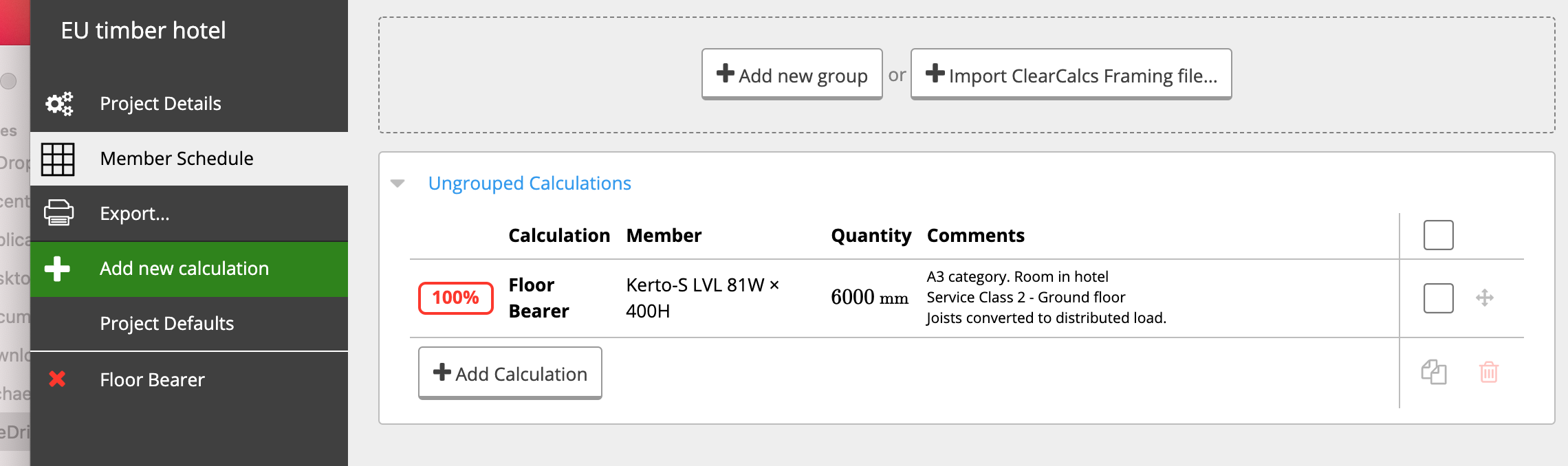
A more in-depth look
Detailed Mode:
While the previous steps are all that is required to design our beam, it may be desirable to see more information about the beam. ClearCalcs fully exposes all code calculations to see every step of the process employed to design the beam. For instance, we can go look at how the lateral-torsional buckling strength is calculated. Some calculations are hidden for clarity, however, they can be made visible by selecting “Detailed” mode. See 163-how-to-view-all-detailed-calculation-steps. For example, see the equation for the elastic critical buckling moment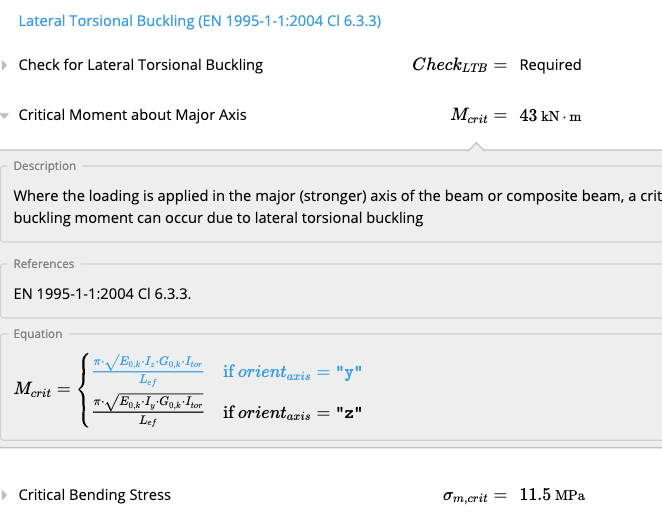
Multiple Laminations
Users may design custom sections, where the database doesn’t have the exact size and grade you need. In addition, a database or custom section can be laminated, with all laminations working in composite.