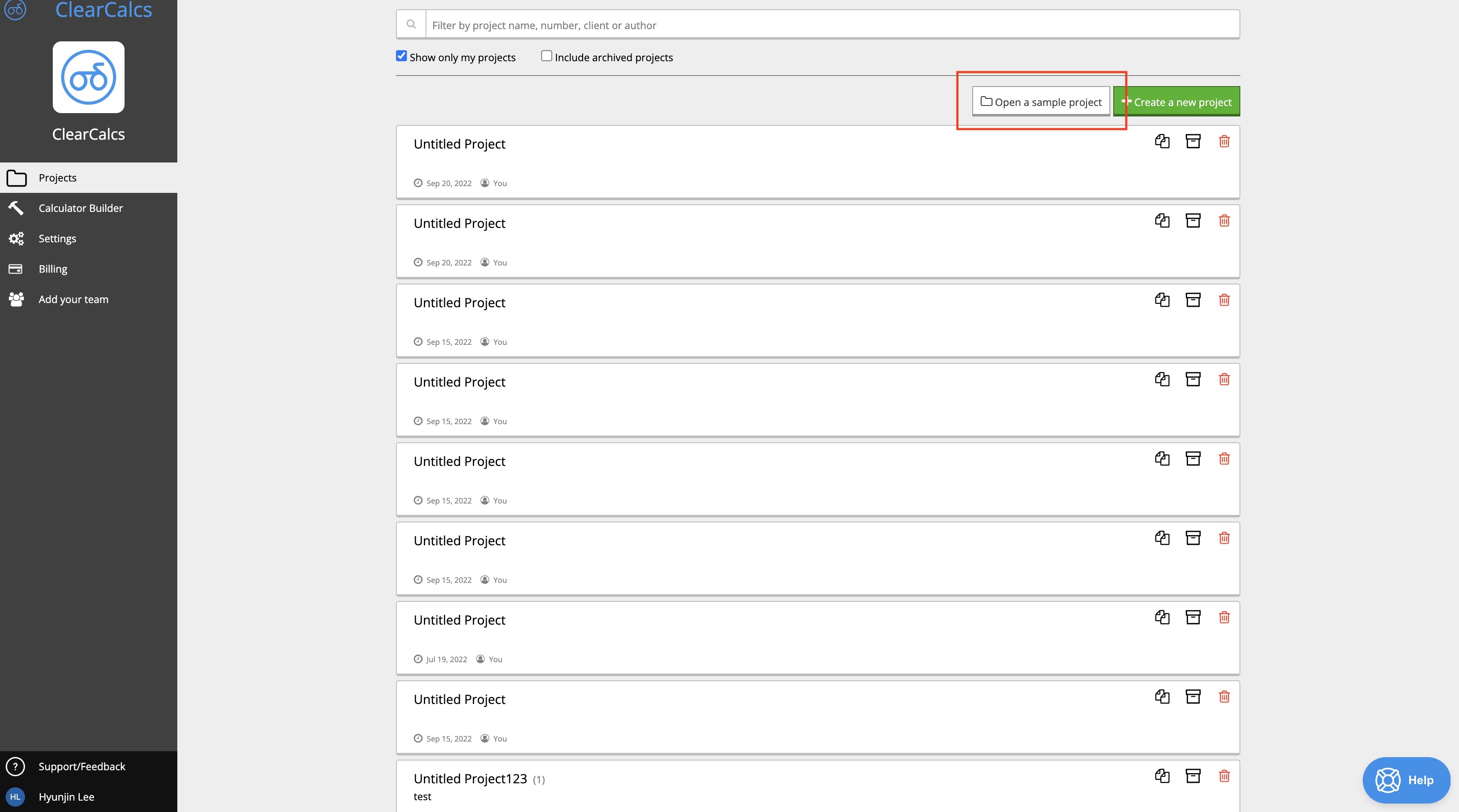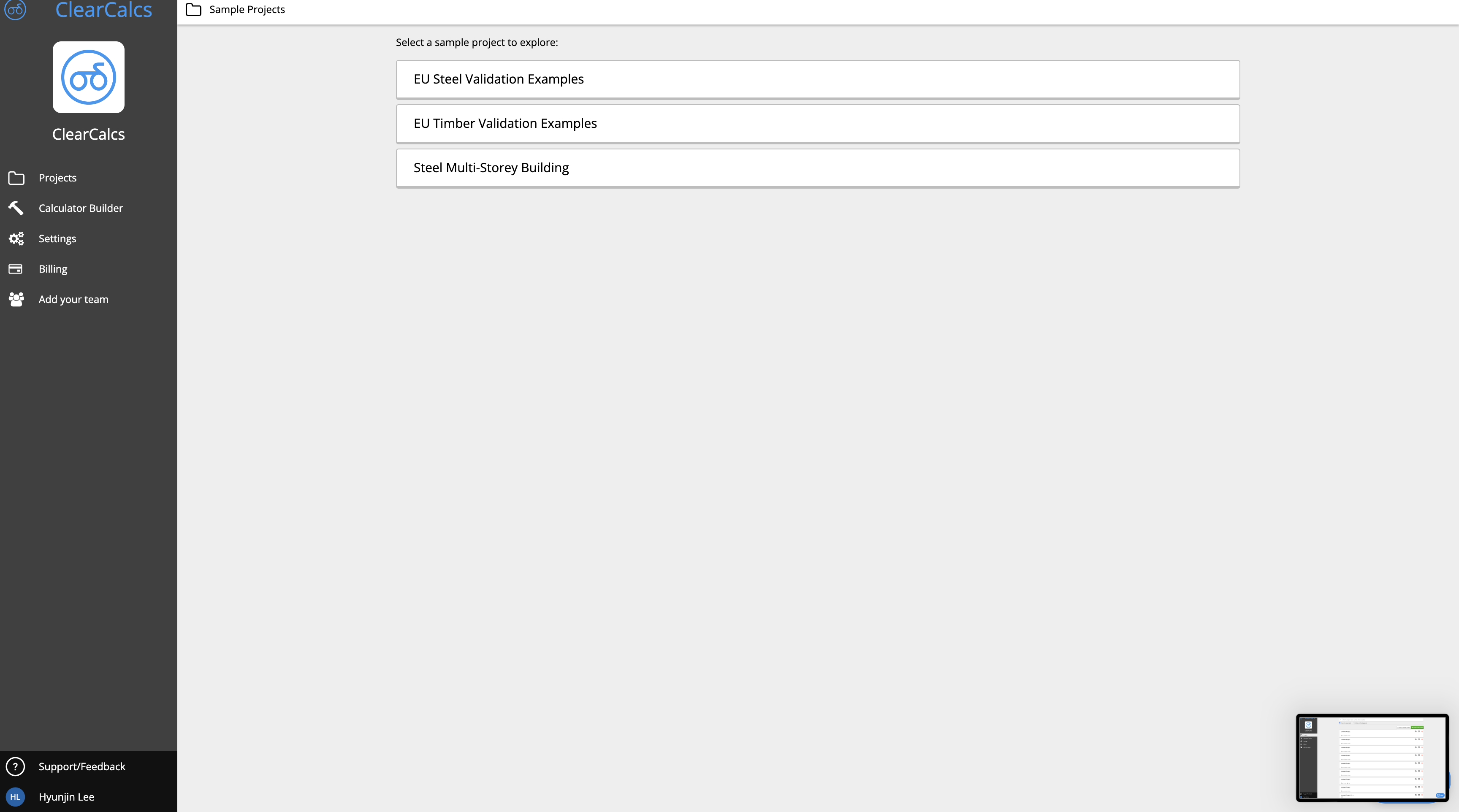The button to view sample projects (shown in the red square in the screenshot below) will only appear for users whose default building standard is a building standard where:
- The sample organization has at least 1 project with that building standard
- At least one of the projects does not include the string “WIP” in the project name
When the button is pressed, the user will be directed to the sample projects page.
Sample Projects Page
- This page shows the available sample projects for the user’s selected default building standard
- Clicking on a sample project will duplicate the project into the user’s organization and redirect the user to the project page
Adding Sample Projects
To add new sample projects to the system:
-
Access the Sample Organization
-
Create the Project
- Create a project with a descriptive name (this will be displayed on the sample projects page)
- Set the appropriate building standard for the project
- The sample project will only show for users whose default building standard matches the project’s building standard
Make sure to select the correct building standard as this determines which users will see the sample project.
Excluding Projects from the Sample Projects Page
To hide a project from the sample projects page:
- Add the string “WIP” to the project name to exclude it from being shown on the sample projects page
When to Use WIP Exclusion
An example of when you would want to hide a project is when you’re working on a sample project, but it’s not quite ready to be released to users yet.
The “WIP” (Work In Progress) flag allows you to prepare sample projects without making them visible to users until they’re ready.
Project Visibility Rules
For a sample project to be visible to users:
- ✅ The user’s default building standard must match the project’s building standard
- ✅ The project name must NOT contain “WIP”
- ✅ The sample organization must have at least one qualifying project
This system ensures users only see relevant, complete sample projects that match their working context.