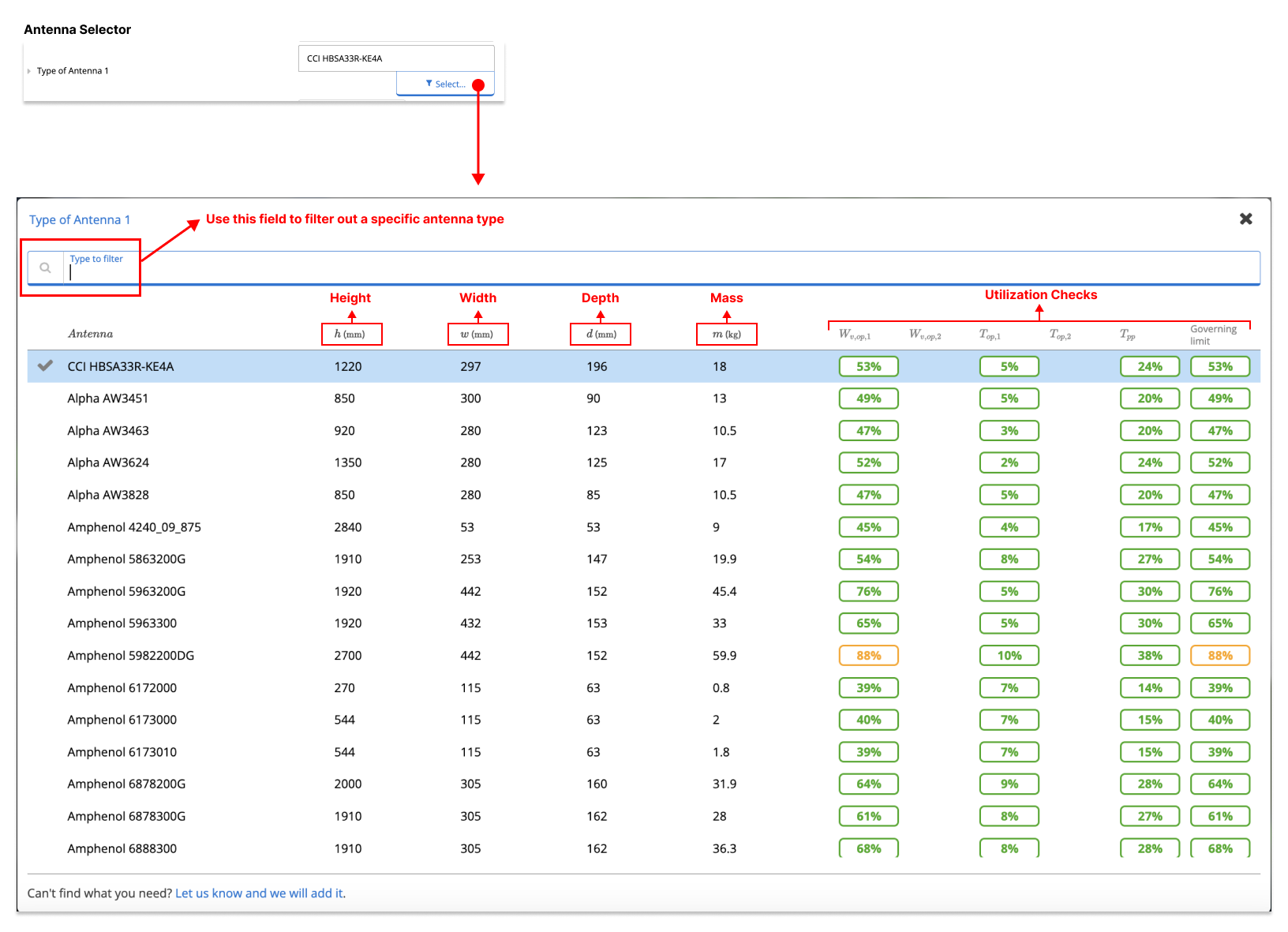 Figure 2. Antenna Selector of the Bracket Checker Calculator
Note that if the user cannot find their antenna in the antenna selector they can choose “custom” at the bottom of the list as shown in Figure 3. Once the user selects custom as their antenna type, a table is prompted to the user that allows the user to define the geometric properties of the custom antenna.
Figure 2. Antenna Selector of the Bracket Checker Calculator
Note that if the user cannot find their antenna in the antenna selector they can choose “custom” at the bottom of the list as shown in Figure 3. Once the user selects custom as their antenna type, a table is prompted to the user that allows the user to define the geometric properties of the custom antenna.
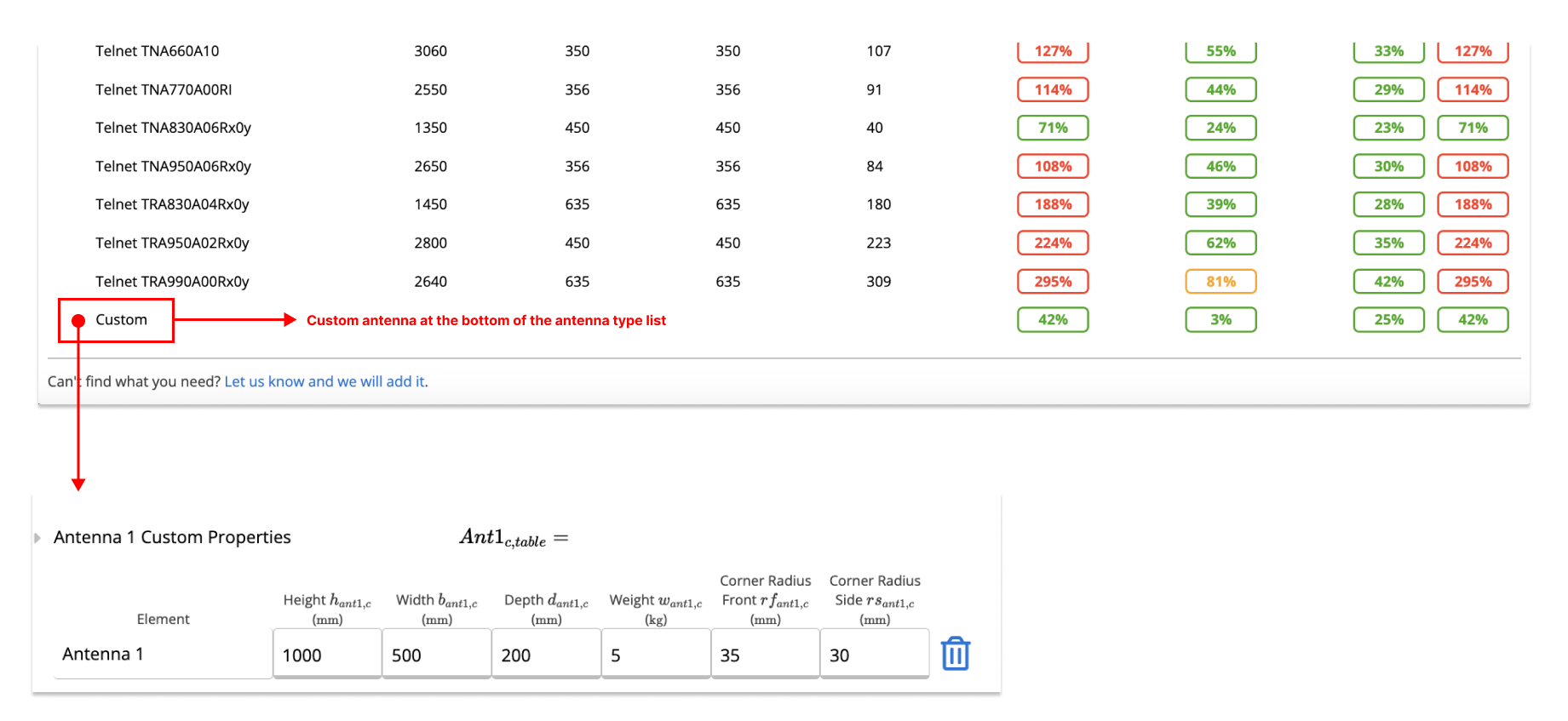 Figure 3. Custom Antenna Selection Process
In the Antenna Properties section, the user also has to define an antenna orientation. This is a very important feature since it is later used for calculating the coordinates and the forces on the antenna. Figure 4 is an image that demonstrates an example of the orientation of the antenna. As seen in Figure 4 antenna orientation is the orientation of the front of the antenna in the clockwise direction where 0 degrees is the true North.
Figure 3. Custom Antenna Selection Process
In the Antenna Properties section, the user also has to define an antenna orientation. This is a very important feature since it is later used for calculating the coordinates and the forces on the antenna. Figure 4 is an image that demonstrates an example of the orientation of the antenna. As seen in Figure 4 antenna orientation is the orientation of the front of the antenna in the clockwise direction where 0 degrees is the true North.
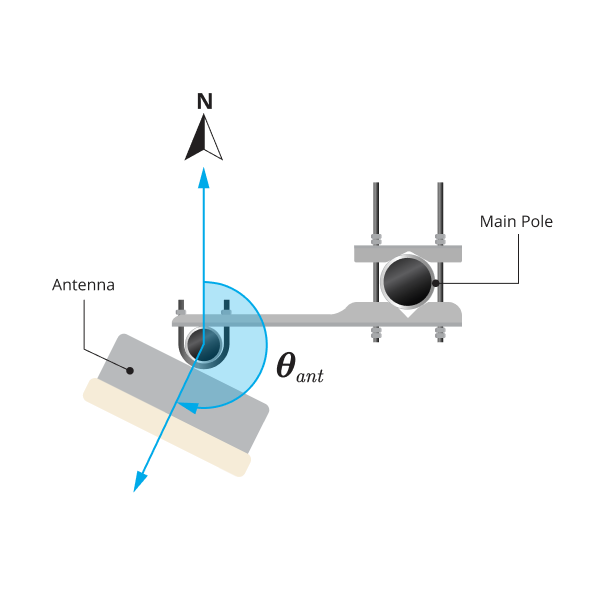 Figure 4. Orientation of Antenna
Figure 4. Orientation of Antenna