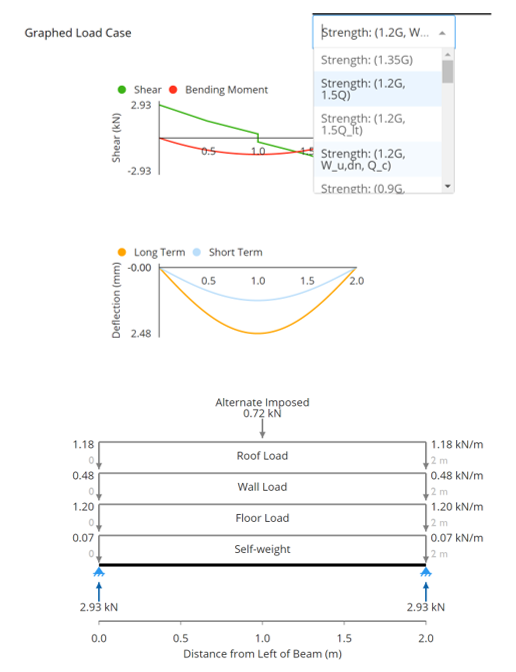Video Tutorial
Tutorial | How to Design a Timber Beam in ClearCalcs to AS1720.1 from ClearCalcs.1. Select Beam Type
When adding a new timber beam calculation, you can select between various types of residential timber beam. The sheet and calculations for each are the same, however, some default values and criteria, such as deflection limits and centre to centre spacing, have been made specific to each beam type. Once you have created a timber beam, you may use the change material function to quickly swap to steel, or vice versa.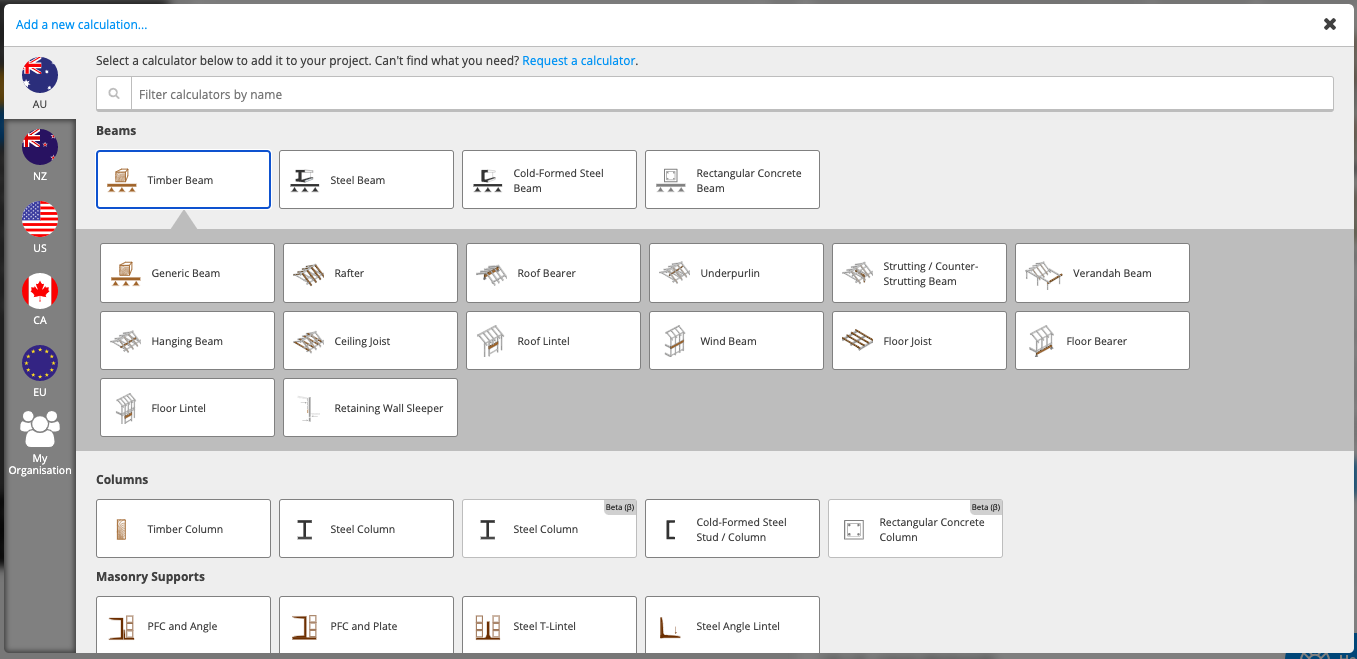
2. Input Key Properties
Quick Tip - If you’re ever unsure what something means in ClearCalcs, simply click the field label for references, checks, conditionals, and descriptions.Member Selector
The member selector can be used to filter the timber sections by stress grade, or by specifying the maximum dimensions required. The selector shows a summary of the critical checks, to help you to identify the most optimal section.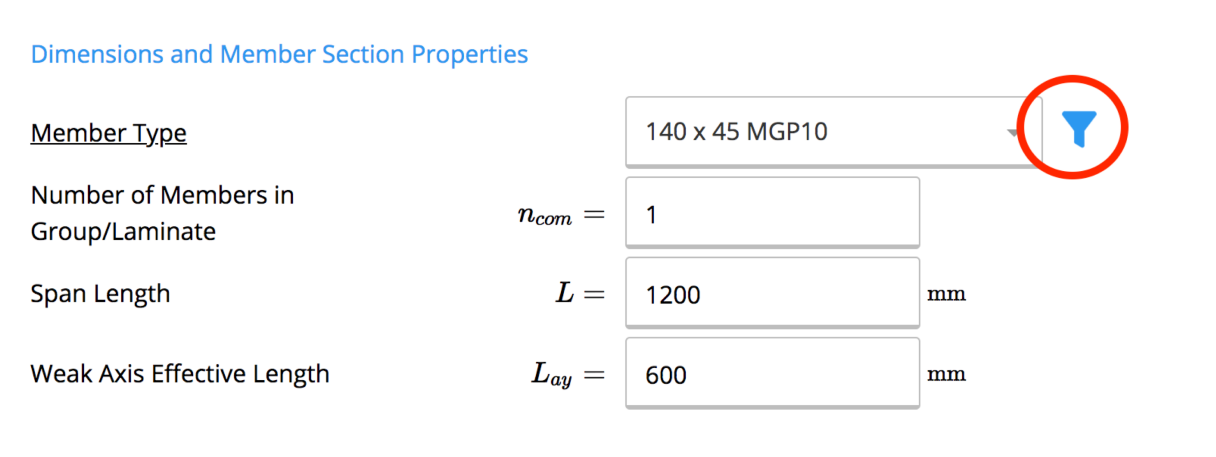
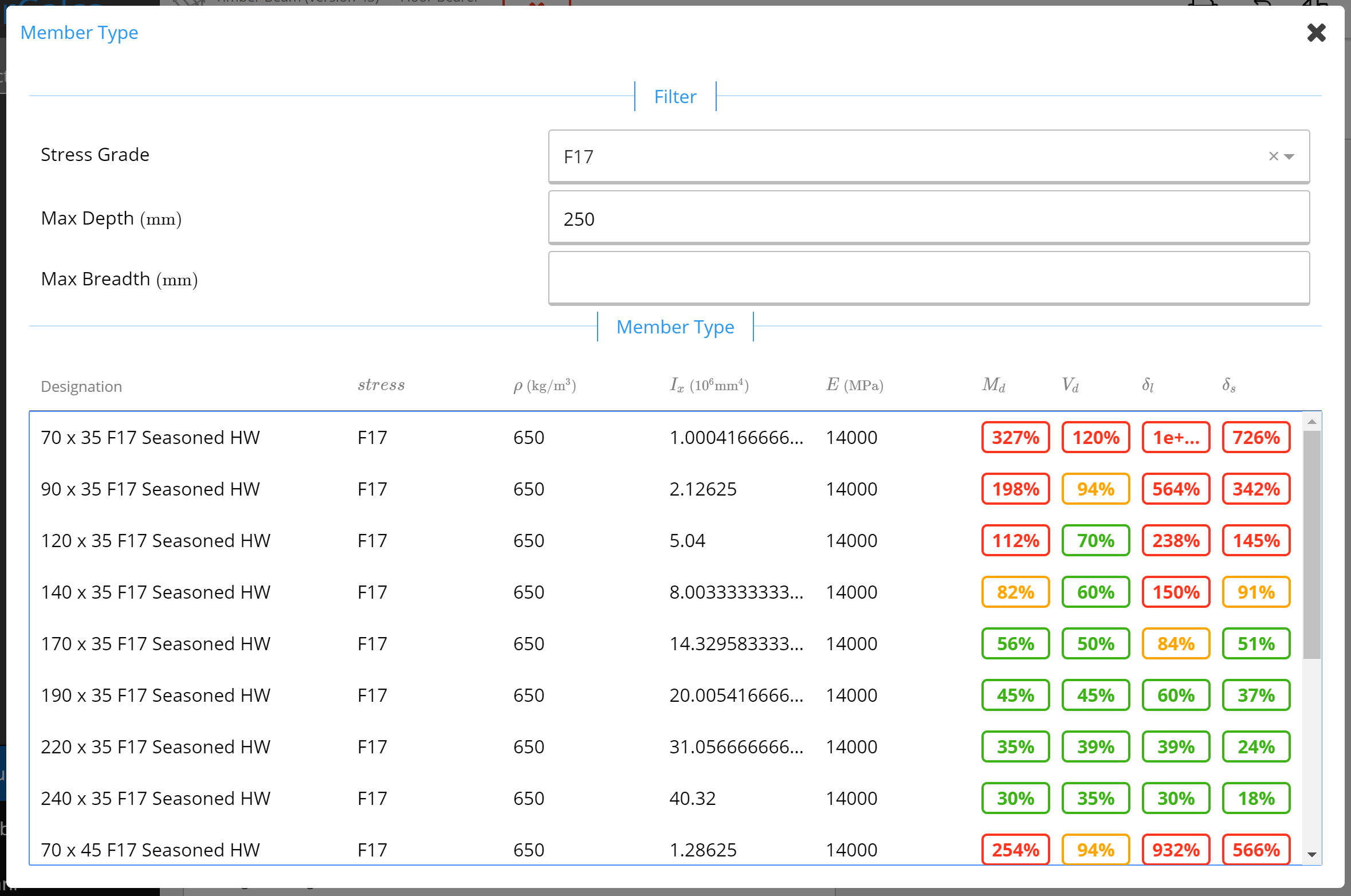
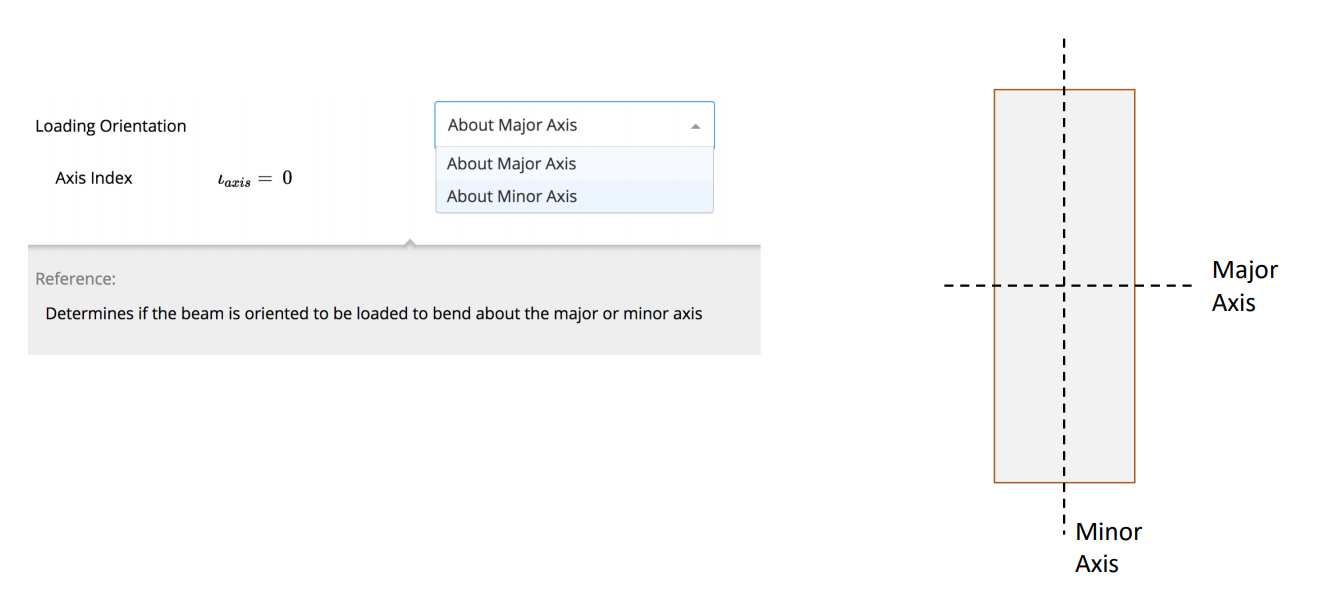
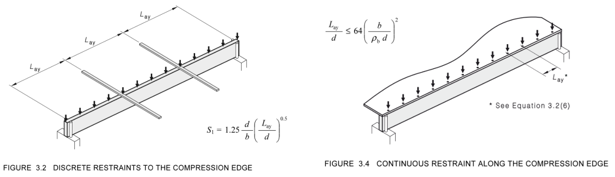
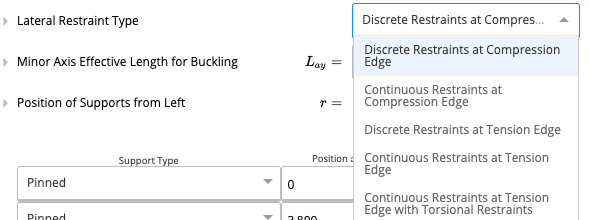
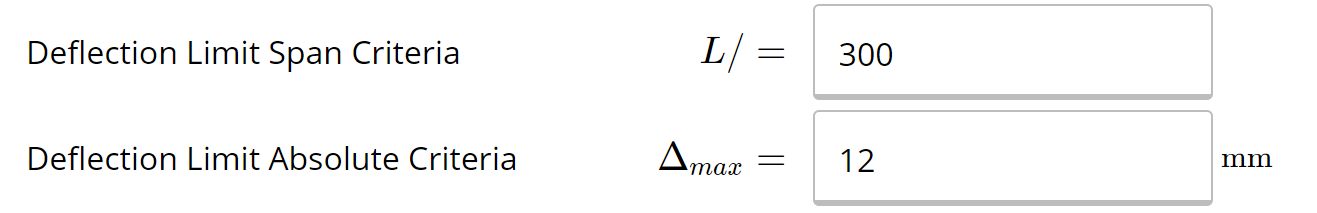
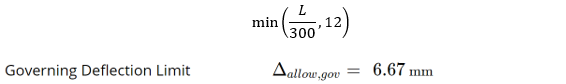
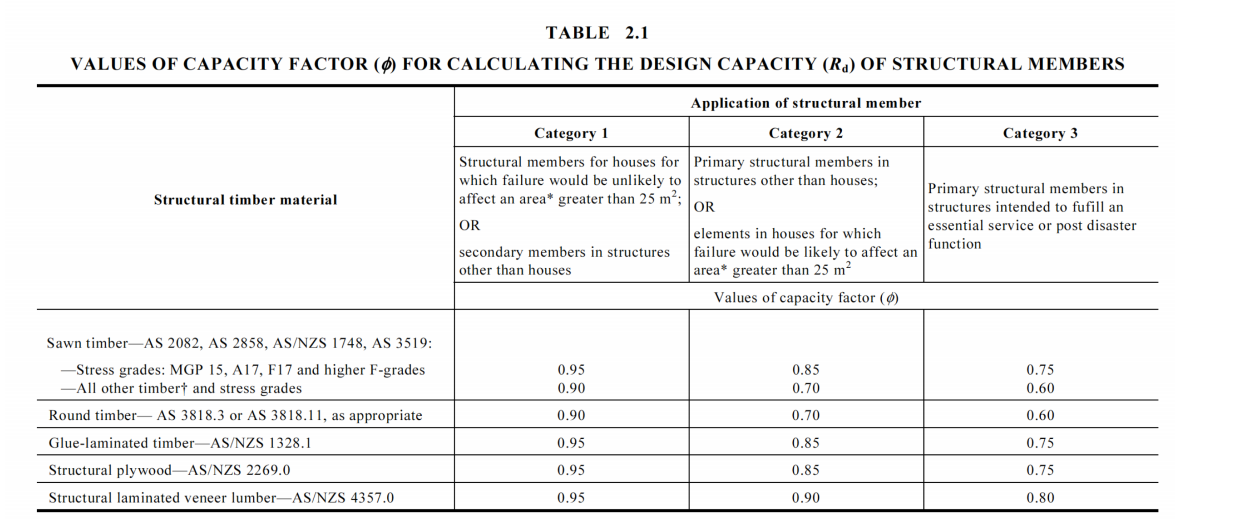
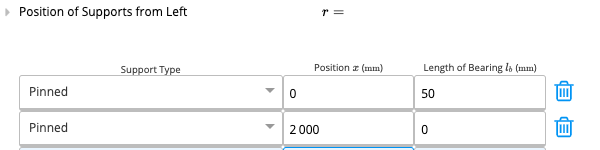
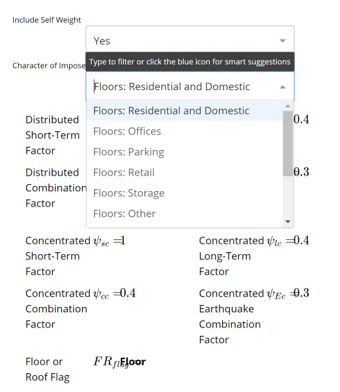
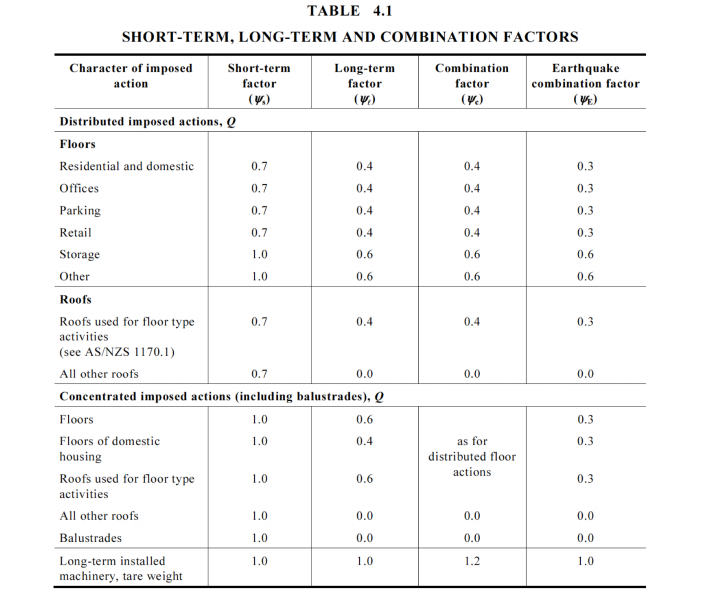
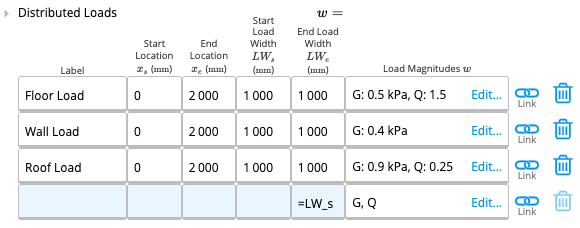
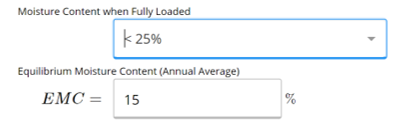
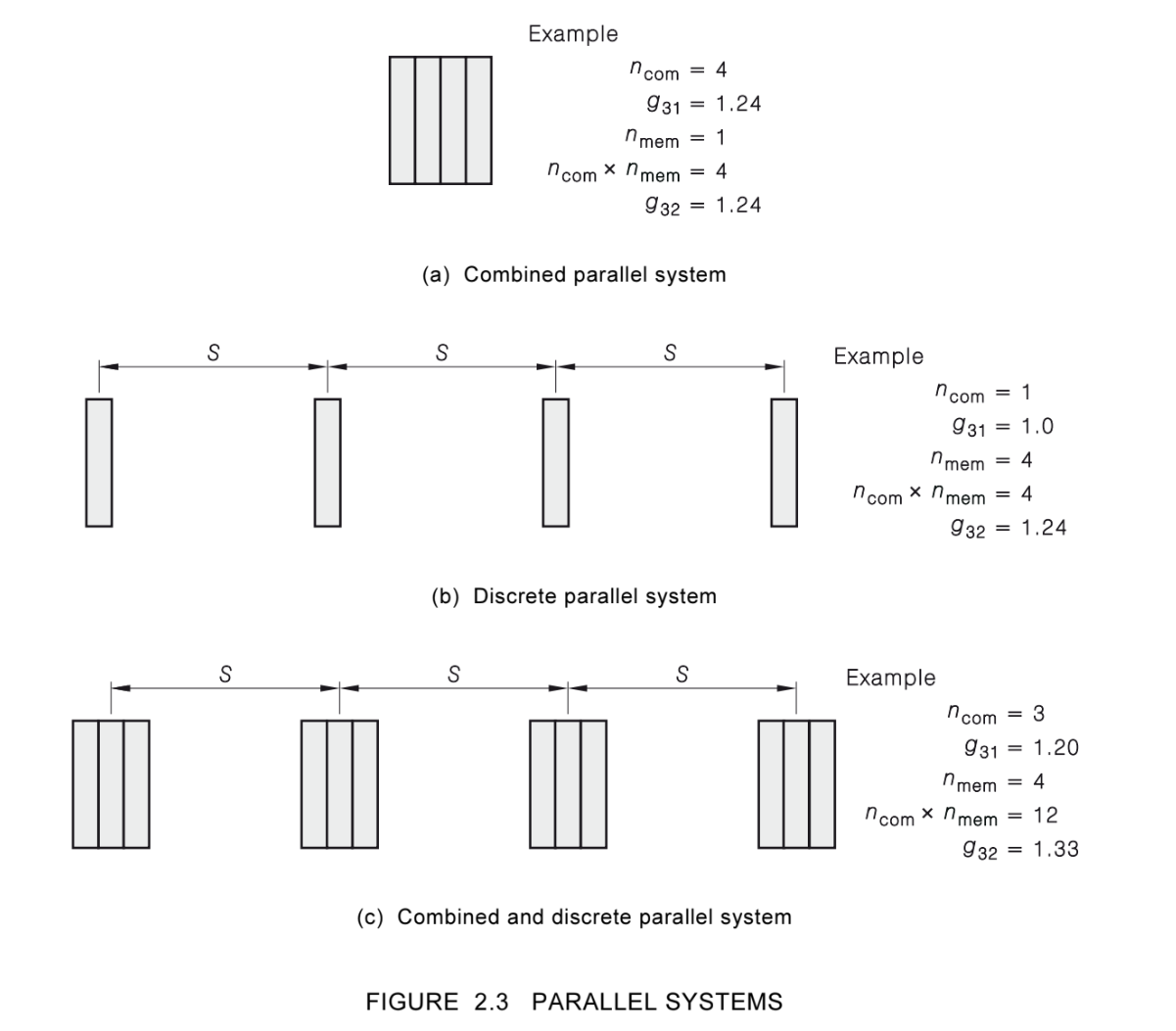
Summary Outputs
The maximum moment, shear and bearing demands are shown, along with the capacities and the percentage utilised. The actual serviceability deflections and governing limits are also shown. These are determined by the ClearCalcs finite element analysis engine. The shear, bending moment and deflection diagrams are also shown and you can select which load case to display graphically, by selected from the drop-down Graphed Load Case menu. A diagram of the loading and reactions is also displayed.