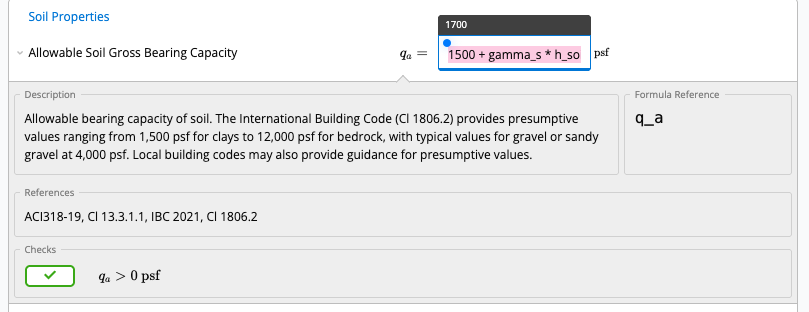This article explains:
- The difference between gross and net soil bearing pressure
- Why geotechnical engineers typically provide net allowable bearing pressures
- How Calcs.com computes gross and net bearing pressures using LRFD principles
- How footing self-weight and overburden soil are incorporated into the calculations
- How to correctly input gross or net allowable bearing capacity values from a geotechnical report
1. What Is the Difference Between Gross and Net Bearing Pressure?
1.1 Gross Bearing Pressure (qg)
Gross pressure is the total pressure acting on the soil under the footing. It includes:- Load from the structure (P)
- Self-weight of the footing (SW)
- Weight of soil/backfill sitting above the footing (Wsoil)
1.2 Net Bearing Pressure (qnet)
Net pressure represents only the increase in pressure caused by the structure after excavation. It removes the weight of the soil that originally filled the space where the footing now sits. Formula: Where:- γs = unit weight of soil
- hsoil = depth from ground surface to the footing base
2. Why Geotechnical Engineers Usually Give Net Allowable Pressure
Geotechnical field tests measure soil behavior at depth before excavation. Because the soil originally carried its own self-weight, engineers often subtract this “overburden” from the allowable capacity. This is why reports often say:“Allowable bearing pressure: net of footing weight and overburden.”Meaning:
- Footing weight should not be counted against the allowable capacity.
- Only the structural load increase matters.
3. How the Calcs.com Calculator Computes Bearing Pressure
The calculator performs two distinct sets of calculations: one for checking the soil (ASD) and one for designing the concrete (LRFD).3.1 The Soil Check (ASD): Calculating Gross Stress (qs)
To check if the soil will settle or fail, Calcs.com calculates the Soil Gross Bearing Stress (qs). This uses Unfactored (ASD) loads. The calculator sums the structural loads, the footing self-weight, and the soil surcharge weight: It then divides by the footing area to find the applied stress: Where:- PASD = Governing unfactored service load.
- SW = Self-weight of the concrete footing (wc × B × L × H).
- Wsoil = Weight of the soil above the footing (γs × Area × hsoil).
3.2 The Concrete Design (LRFD): Calculating Net Stress (qnu)
To design the steel reinforcement and check shear strength, the calculator must determine the force trying to bend the footing upwards. This uses Factored (LRFD) loads. The calculator computes the Ultimate Net Bearing Pressure (qnu). This pressure excludes the weight of the footing and soil because those gravity loads act downwards, canceling out the upward soil pressure they create. How it is calculated in the internal logic:-
Calculate Ultimate Gross Pressure (qgu):
The calculator takes the maximum factored structural load (Pu) plus the factored weight of the footing and soil (Wuf): -
Subtract the Weight to Find Net (qnu):
The calculator then subtracts the factored weight of the footing and soil:
The Ultimate Net Pressure (qnu) is effectively just the factored structural load (Pu) divided by the area.
This is the pressure used to calculate bending moments (Mu) and shear (Vu) in the concrete.
3.3 What Is Wuf?
Wuf represents the factored weight of:- the concrete footing (self-weight SW)
- the soil above the footing (Wsoil)
4. How to Enter Geotechnical Values Correctly
4.1 If your geotechnical report gives Gross Allowable Bearing Capacity
Enter it directly into:Allowable Soil Gross Bearing Capacity (qₐ)
4.2 If Your Geotechnical Report Provides Net Allowable Bearing Capacity
When the geotechnical engineer provides a net allowable bearing capacity (qna), you must convert it to a gross allowable value before entering it into Calcs.com. Use the conversion: Where:- qna = net allowable bearing capacity
- γs = soil unit weight
- hsoil = depth from ground surface to the footing base
Example Calculation
- Net allowable = 1500 psf
- Soil unit weight = 100 pcf
- Depth to footing = 2 ft
Allowable Soil Gross Bearing Capacity (qₐ)
4.2.1 Entering the Conversion Directly in Calcs.com
In Calcs.com, you can enter this conversion directly into the qa input field. Instead of manually calculating 1700 psf, simply type the full expression into the qa input: